Summary: Projects can now have an optional project description that employees can see in the app after upgrading to v1.25 or newer.
Optional project text descriptions can now be added on the website when creating a new project or editing an existing project. A project description is a any multi-line text you want, even with line breaks.
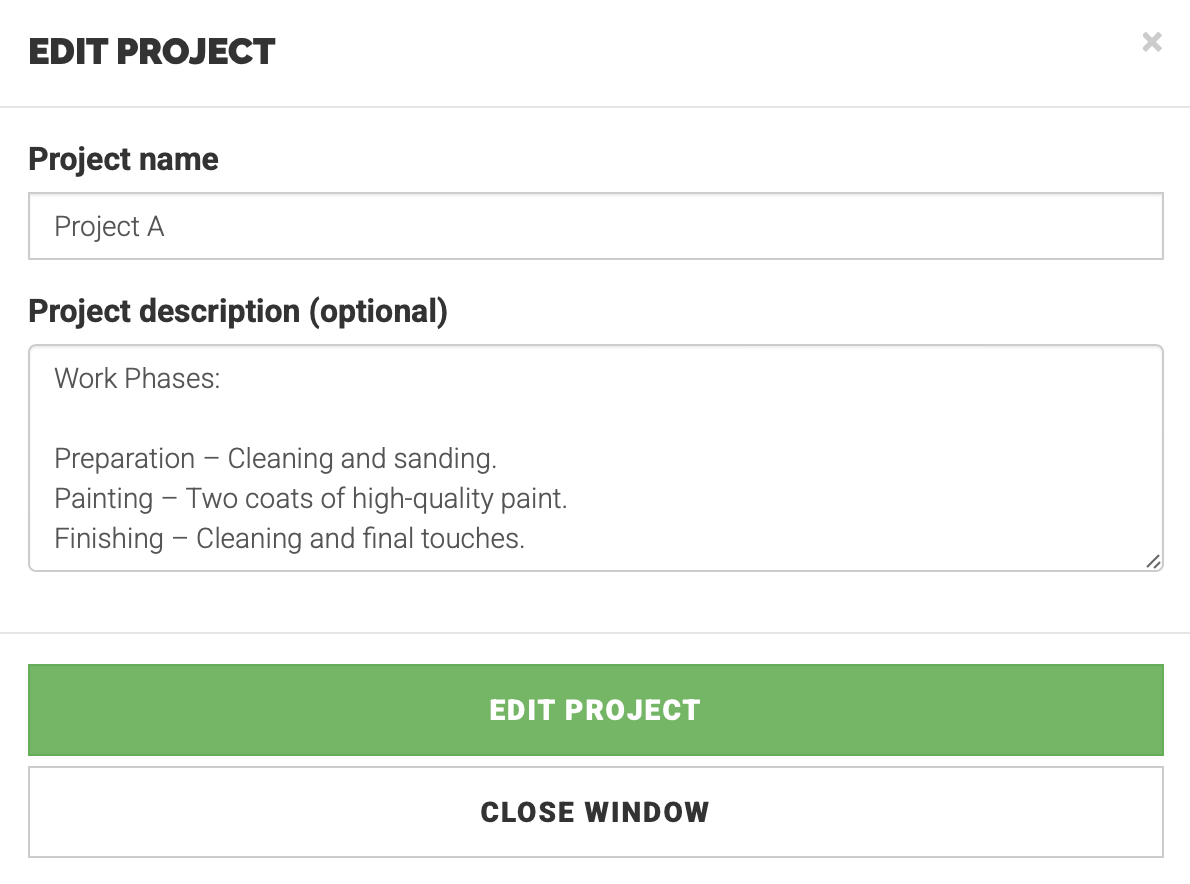
The projects table has a new description column that shows a button if the project has a description:

If a project contains a description employees will be able to see the description while clocked in the app. Employees will need to update to at least version 1.25 of the app.
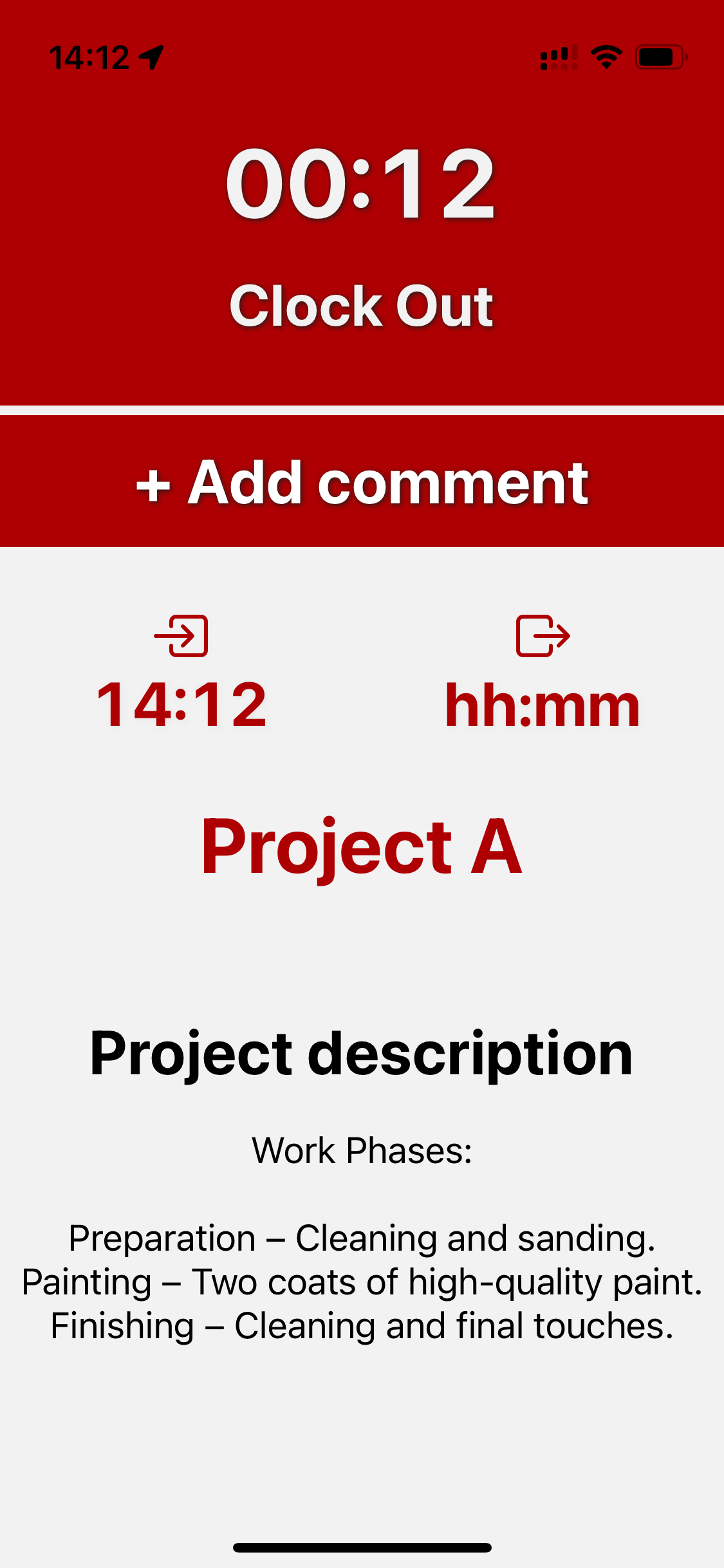
The app navigation has changed in v1.25 of the app. In v1.24 and older the ☰ icon in the upper right hand corner used to display a list of employee time entries. This icon has now been moved to the left side and opens up a new navigation screen with these options:
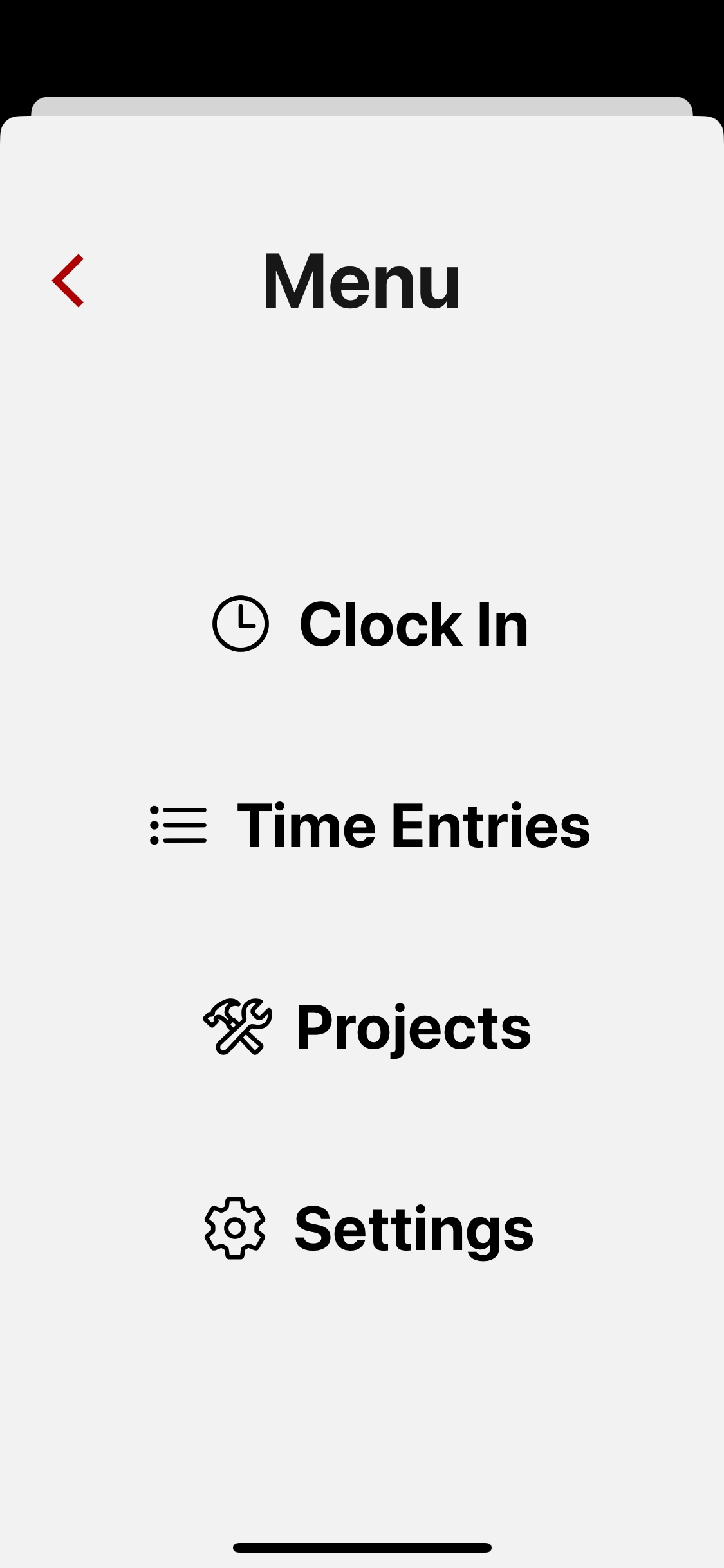
Also new in v1.25 of the app is the Projects and Project screens. The Projects screen displays a more compact list of all projects, suitable for companies with a lot of projects with long names. By clicking on a project an employee can see the project description without having to clock in. The employee also has an option to clock into that project.